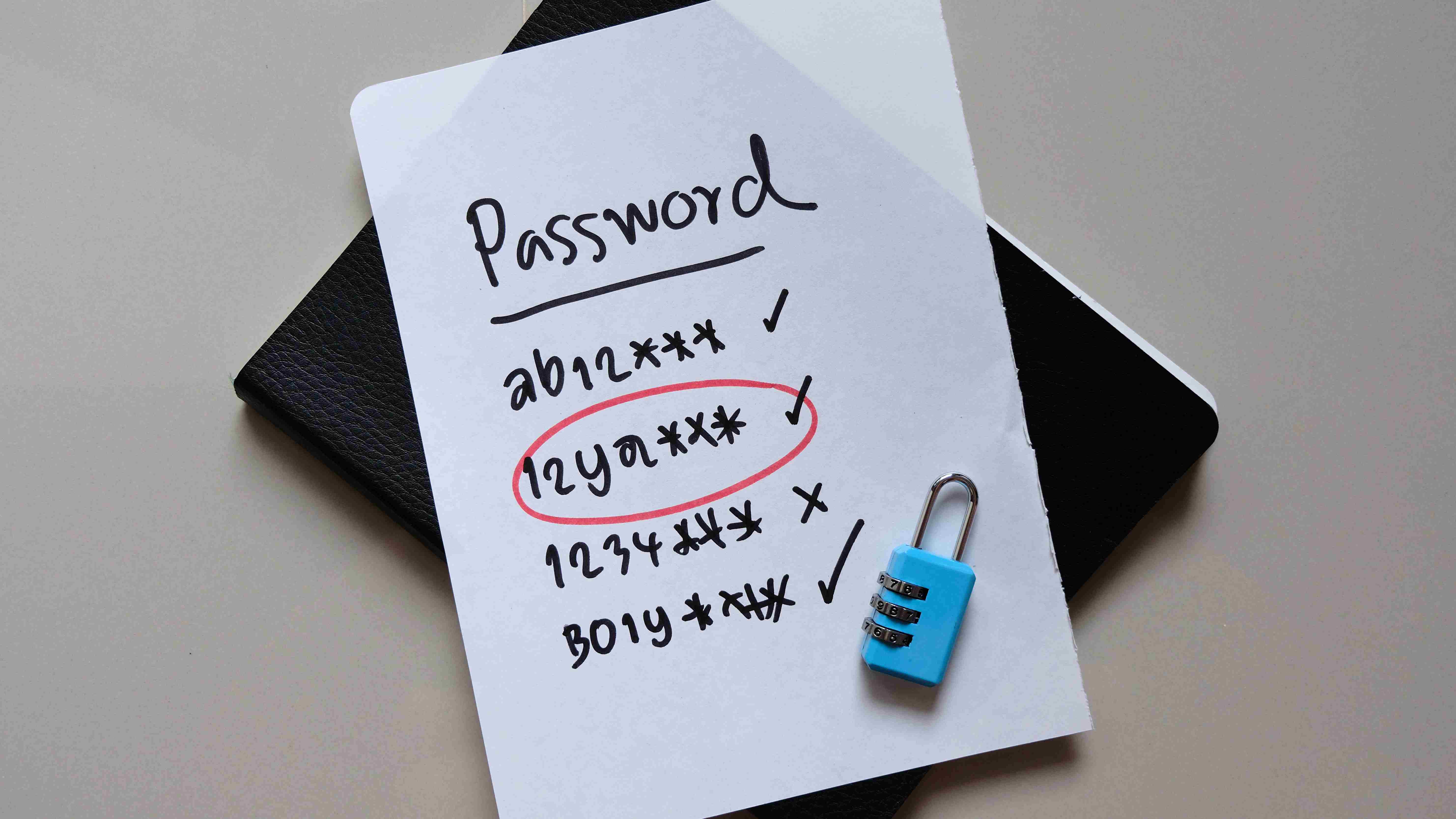WordPress is the most popular content management system, allowing businesses, eCommerce store owners, and bloggers to create customized websites. However, WordPress users are prone to online attacks and cyber criminals.
Research shows an online hacker attack occurs every 39 seconds. Cybercriminals create more than 300,000 malicious programs, including malware, daily. Businesses experienced more than $150 million in costs due to data breaches in 2021. Common WordPress attacks are:
- WP core vulnerabilities
- Brute force attacks
- SQL injection attacks
- Cross-site scripting
- Theme and plugin vulnerabilities
- Viruses and malware
- DDoS attacks
According to WP Clipboard, WordPress is a common target for cybercriminals; about 90,000 online attacks occur per minute. About 8% of WordPress websites have weaker passwords that increase hacking risks.
Besides, users who fail to update their WordPress website regularly are more vulnerable to cyberattacks and hacking. Around 61% of WordPress websites do not undergo regular updates, increasing the risks of attacks.
Out-of-date plugins lead to 52% of WordPress vulnerabilities. 11% of vulnerabilities are due to outdated or free themes. About 37% of attacks are associated with WP core files.
WP Clipboard further states that fake SEO plugins infect over 4,000 WordPress sites. These statistics show that WordPress sites with ineffective security standards and protocols can take a massive toll on your business site, eCommerce store, or blog, costing users thousands of dollars.
You must secure your WordPress site to prevent complications. Otherwise, hackers may steal your sensitive information and passwords, distribute malware, etc. Today’s article will give you the most practical tips/tricks to make your site secure. Read on!
Focus on the Hosting Features
Checking your hosting provider and its features is an excellent way to increase your site security. Wilson Horizons, a reputable WordPress design, development, and maintenance company, recommends choosing a hosting provider that supports PHP’s and MySQL’s latest modules or versions.
Besides, select a hosting company or service provider that offers innovative features like regular malware scanning and internal backups. Instead of choosing a cheap hosting provider, you should look for a company that provides security features. Thus, you can protect your site from malicious attacks.
Remember, hosting security is critical for your WordPress website, preventing it from losing all its data. With a secure host performing regular data backups, you can save the time and money you put into the website, build your brand’s reputation, and improve your business’s bottom line.
Use the Updated WordPress Version
Using the latest WordPress version is an effective way to reduce online vulnerabilities and attacks. The new version focuses on security issues and implements cutting-edge techniques to reduce/mitigate the risks.
According to Sucuri, 56% of WordPress users fail to update their websites, increasing the risk of malware infections. The same is true for plugins, as outdated ones can put your site at risk.
So, install plugins with regular updates from the developer. You must also check for updates to ensure your site remains secure. Never use outdated plugins or those that don’t receive support from the original developers.
Set Strong Login Credentials
As mentioned earlier, 8% of WordPress websites have login credentials that are easy to crack and hack. So, you must set strong passwords because a weak password is an easy target for cybercriminals.
Changing your passwords from time to time can reduce the risk of vulnerabilities. In addition, most WordPress users use “admin” as their username. While “admin” is the default option, we recommend choosing a unique username.
Otherwise, you will make things easier for hackers to leverage the default login credentials and infect your site with malware or steal sensitive information. Always consider a two-step authentication factor to prevent cybercriminals from attacking or logging into your site. It is an excellent security feature that requires a password and authorization number/code to log in.
Check the .htaccess Files
Check and use the .htaccess files to modify access and prevent cyber criminals from viewing specific components of your WordPress site. For example, when a hacker tries to access the “directory,” your site will redirect them to the “403 forbidden” page.
Create a .htaccess file and upload it to the site’s directory. The purpose is to use a specific IP address to restrict access to your website’s admin page. If you are not tech-savvy or don’t understand how this works, you can hire a professional WordPress support provider like Wilson Horizons to achieve your goals.
Perform Regular Backups
Regularly backing up your WordPress site is another critical method to keeping it secure and preventing vulnerabilities. A backup allows you to restore your website even if a cybercriminal hacks it.
On the other hand, a single malicious attack can cost you the entire website, data, and traffic. So, this can negatively affect your brand reputation and create a bad impression on your existing customers/visitors.
Summary
According to Color Lib, WordPress hosts over 810 million websites. The figure increases daily because more and more individuals and businesses use WordPress to create blogs, eCommerce stores, and business sites.
However, WordPress sites are more vulnerable to malware, DDoS, and other attacks because this content management system attracts much attention from everyone, including hackers.
The best protection methods are managed hosting, malware scanner, web application firewall, updates, brute force protection, backups, and two-factor authentication.
Wilson Horizons is a reputable company that offers 24/7 WordPress support and maintenance. We have a team of qualified professionals who use evidence-based methods and creative skills to fix WordPress bugs, provide the core theme and plugin updates, monitor your site and adjust performance. Contact us today!